Bang Olufsen Beomaster 5 User's Guide
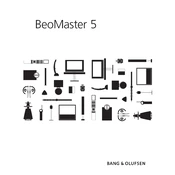
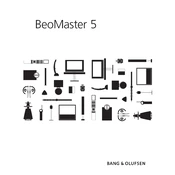
To connect your Beomaster 5 to a wireless network, access the network settings via the menu, select 'Wireless', and follow the prompts to enter your network credentials.
First, ensure that the power cable is securely connected. If it still doesn't turn on, try a different power outlet or check the fuse in the power plug.
Updates can be installed by connecting your Beomaster 5 to the internet. Navigate to the 'Software Update' section in the settings and follow the on-screen instructions.
Ensure that the ventilation openings are not blocked and that the unit is placed in a well-ventilated area. Overheating can also occur if the unit is used continuously for extended periods.
To perform a factory reset, access the system settings, select 'Factory Reset', and confirm your selection. This will erase all personal settings and data.
The Beomaster 5 supports a variety of audio formats including MP3, WMA, AAC, and FLAC.
Ensure that your speakers are properly connected and positioned. You can also adjust the sound settings in the menu to match your preferences.
Yes, you can stream music using Bluetooth or a compatible app. Ensure that both devices are connected to the same network for a smooth experience.
Check that the volume is turned up and that the mute function is not activated. Also, ensure that the speakers are connected correctly.
Use a soft, dry cloth to clean the exterior. Avoid using any liquids or harsh chemicals. Regularly check cables and connections to ensure they are secure.