Bang Olufsen BeoLink User's Guide
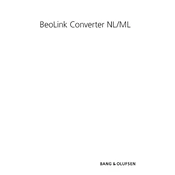
Pages
8
Year
2006
Language(s)
 de
de
 en
en
 fi
fi
 fr
fr
 it
it
 ja
ja
 ko
ko
 ru
ru
 sv
sv
 dk
dk
 sp
sp
 zh
zh
 nl
nl
 el
el
 pt
pt
Share
of 8
of 8