Bang Olufsen Beolab 9 User's Guide
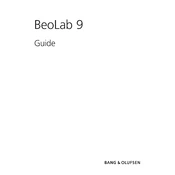
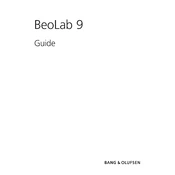
To connect your Beolab 9 speakers to a non-Bang & Olufsen system, you can use RCA cables. Connect the RCA output from your audio source to the RCA input on the speakers. Ensure that the speakers are set to 'Line' mode.
First, check the power connection and ensure the speakers are turned on. Verify the audio source is working and the volume is not muted. Check the connections between the audio source and the speakers. If the issue persists, consult the user manual or contact support.
Use a soft, dry cloth to gently wipe the surfaces of the speakers. Avoid using water or cleaning products, as they can damage the finish. For fabric parts, use a vacuum with a soft brush attachment.
No, Beolab 9 speakers are designed to be floor-standing. However, you can use speaker stands if needed to achieve the desired height and positioning.
Beolab 9 speakers do not have manual bass and treble controls. However, you can adjust these settings through your audio source if it has equalizer options.
Place the speakers at least 30 cm from the back wall and ensure they are equidistant from the listening position for optimal sound. Slightly angle the speakers towards the listening area for better stereo imaging.
The Beolab 9 speakers do not support firmware updates, as they are analog speakers without digital processing.
A buzzing sound may be caused by interference from electronic devices or poor cable connections. Ensure all cables are securely connected and keep the speakers away from other electronic devices.
Beolab 9 speakers do not have a factory reset option, as they do not contain digital settings. You may simply power cycle the speakers by unplugging them for a few minutes.
Regularly dust the exterior with a soft cloth and vacuum the fabric areas. Ensure they are kept in a dry environment and avoid exposing them to direct sunlight or extreme temperatures.