Bang Olufsen Beolab 8002 User's Guide
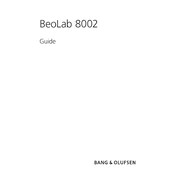
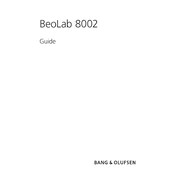
To connect Beolab 8002 speakers to a non-Bang & Olufsen receiver, use RCA cables. Connect the RCA output from your receiver to the RCA input on the Beolab 8002. Ensure the speakers are set to 'Line' mode.
Check the power connection and ensure the power switch is turned on. Verify the fuse in the power cable. If the issue persists, contact Bang & Olufsen support for further assistance.
Use a soft, dry cloth to wipe the surfaces. Avoid using water or cleaning agents. For the fabric covers, a lint roller can help remove dust. Regular cleaning will maintain the appearance and performance.
Yes, you can use a wireless transmitter that supports RCA connections to pair with the Beolab 8002, allowing integration into a wireless audio setup.
Ensure all connections are secure and cables are not damaged. Check the source audio for issues. If distortion persists, try adjusting the volume settings and verify speaker placement.
Place the speakers at least 2 feet from walls to minimize reflections. Position them at ear level for optimal sound quality. Experiment with angles to find the best soundstage.
Adjust the bass and treble settings on your audio source or receiver. Use the 'Line' or 'Auto' mode on the speakers as per your connection setup for optimal performance.
Check the connections and ensure the speaker is powered on. Swap the RCA cables to see if the issue is with the cable or the speaker. If the problem remains, consult a technician.
Beolab 8002 speakers do not require software updates as they are analog devices. Focus on maintaining the physical condition and connections for optimal performance.
Beolab 8002 uses a standard IEC power cord. Ensure the cord is appropriately rated for your region's voltage and is from a reliable source to ensure safety and compatibility.