Bang Olufsen Beolab 7-6 User's Guide
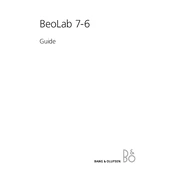
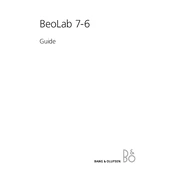
To connect the Beolab 7-6 to your TV, use the appropriate audio cables that match the output options on your TV. Typically, this involves using a Power Link or RCA cable, depending on your setup. Ensure that both the TV and the speaker are powered off before making any connections to avoid damage.
First, check all cable connections to ensure they are secure. Next, verify that the source device is powered on and the volume is turned up. If the issue persists, try connecting the speaker to a different audio source to determine if the problem is with the speaker or the source device.
To clean the Beolab 7-6, use a soft, dry cloth to wipe the surface. Avoid using any liquids or abrasive cleaners that may damage the finish. Regularly inspect the speaker for dust build-up, especially around the grille area, and gently clean as needed.
Yes, the Beolab 7-6 can be wall-mounted. Use the appropriate wall mount bracket designed for this model, and ensure it is installed on a sturdy wall that can support the weight of the speaker. Refer to the installation manual for step-by-step instructions.
For optimal sound quality, place the Beolab 7-6 at ear level when seated, typically below or above your TV. Ensure that it is centered relative to your primary listening position to achieve balanced sound distribution.
The Beolab 7-6 does not require firmware updates as it is an analog speaker without digital processing capabilities. Regular maintenance and proper usage will ensure it continues to perform well.
Check all connections to ensure they are secure and not causing interference. If the buzzing persists, try plugging the speaker into a different power outlet or using a power conditioner to eliminate electrical noise.
The Beolab 7-6 does not have built-in controls for adjusting bass and treble. Any adjustments must be made through the connected audio source or receiver settings.
Yes, the Beolab 7-6 can be integrated into a surround sound setup with other compatible Bang & Olufsen speakers. Use a compatible audio receiver or sound processor to manage the speaker connections and ensure proper audio distribution.
The Beolab 7-6 should be connected to a standard AC power outlet using the power cord provided. Ensure the power source is stable and within the voltage range specified in the user manual to avoid any power-related issues.