Bang Olufsen Beolab 3 User's Guide
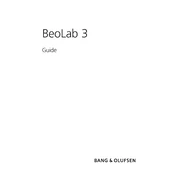
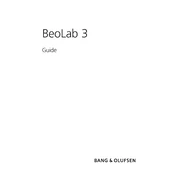
To connect your Beolab 3 speakers to an audio system, use the Power Link cables provided. Connect the Power Link cable from the audio system to the input on the Beolab 3. Ensure the speaker mode switch is set to the correct position for your setup.
If your Beolab 3 speakers are not turning on, check the power connection and ensure the power cable is securely plugged into both the speaker and the power outlet. Verify that the power switch is in the 'On' position. If the issue persists, inspect the fuse and replace it if necessary.
To optimize sound quality, position your Beolab 3 speakers away from walls and corners to reduce reflections. Ensure they are at ear level when seated. Adjust the positioning switch to the free, wall, or corner setting depending on their placement in the room.
If there is no sound, check that the speakers are correctly connected to the audio source. Ensure the source device is powered on and that the volume is turned up. Verify that the speaker's mute function is not activated.
To clean your Beolab 3 speakers, use a soft, dry cloth to wipe the exterior surfaces. Avoid using water or cleaning solutions, as they may damage the finish. For stubborn dirt, slightly dampen the cloth with water and gently wipe the affected area.
Yes, you can use Beolab 3 speakers in a wireless setup by connecting them to a wireless transmitter compatible with Power Link. Ensure the transmitter supports the necessary outputs to connect to the Beolab 3.
Position Beolab 3 speakers at ear level when seated and away from walls to minimize reflections. Use the adjustable stand or wall mount for optimal placement. Adjust the positioning switch according to their location in the room.
If you experience distortion, check all audio connections and ensure they are secure. Verify that the audio source and cables are functioning properly. Adjust the volume to a moderate level to see if distortion persists. If distortion continues, consult a professional for further inspection.
Regular maintenance for Beolab 3 speakers includes cleaning the exterior with a soft cloth and checking the cables for wear or damage. Periodically inspect the speaker grilles for dust accumulation and clean them gently. Ensure all connections remain secure.
Yes, Beolab 3 speakers can be used with a home theater system. Connect them using the Power Link cables to the appropriate outputs on the receiver or processor. Ensure the receiver settings are configured to recognize the speakers for optimal sound performance.