Bang Olufsen Beolab 28 User's Guide
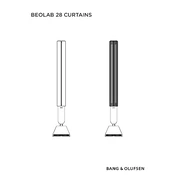
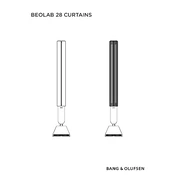
To connect your Beolab 28 to a Wi-Fi network, use the Bang & Olufsen app. Navigate to the product settings and follow the on-screen instructions to select your Wi-Fi network and enter the password.
Ensure that the power cable is securely connected to both the speaker and the power outlet. Check if the outlet is functional by testing it with another device. If the issue persists, try resetting the speaker by unplugging it for 10 seconds and then plugging it back in.
To perform a factory reset on the Beolab 28, press and hold the reset button located on the speaker's back panel for 10 seconds until the indicator light begins to flash. This will restore the speaker to its original settings.
Yes, the Beolab 28 supports Bluetooth connectivity. To pair a Bluetooth device, enable Bluetooth on your device, select Beolab 28 from the list of available devices, and confirm the connection.
Regularly dust the exterior surfaces with a soft, dry cloth. Avoid using any liquid cleaners. Check the cable connections periodically to ensure they are secure. No other maintenance is typically required.
Software updates for the Beolab 28 are delivered through the Bang & Olufsen app. Ensure your speaker is connected to Wi-Fi, and the app will notify you when an update is available. Follow the app's instructions to complete the update.
For optimal sound quality, place the Beolab 28 at ear level when seated. Ensure there is enough space around the speaker, and avoid placing it in a corner to prevent sound distortion. The speaker's adaptive room compensation feature will adjust the sound based on its surroundings.
Check the speaker's placement and ensure it is not obstructed. Verify that the room compensation feature is enabled through the Bang & Olufsen app. Also, ensure that the audio source quality is high, as lower quality sources can affect sound performance.
You can connect the Beolab 28 to a TV using the optical input or via wireless connection if your TV supports Bluetooth or Wi-Fi audio output. Refer to your TV's manual for specific connection instructions.
If the Beolab 28 loses network connection, restart your router and the speaker. Ensure that the speaker is within range of your Wi-Fi network. If problems persist, consider a factory reset and reconfigure the network settings using the Bang & Olufsen app.