Bang Olufsen Beolab 2 User's Guide
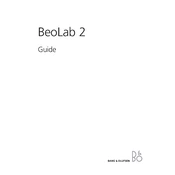
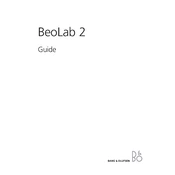
To connect the Beolab 2 to a non-Bang & Olufsen system, use an RCA to DIN converter cable. Ensure the subwoofer is powered on and select the appropriate input on the audio system for the connection.
Place the Beolab 2 on the floor, near a wall, but not in a corner, to enhance bass performance. Ensure it is on a stable surface to avoid vibrations.
Check the power cable and ensure it is securely connected to both the subwoofer and the power source. Verify that the power outlet is functional by testing it with another device.
Dust the exterior regularly with a soft, dry cloth. Avoid using cleaning agents or water. Ensure the ventilation openings are clear of obstructions.
Use the bass level adjustment knob on the rear of the Beolab 2 to increase or decrease the bass output according to your preference.
A humming noise might be caused by a ground loop. Try connecting all devices to the same power outlet or use a ground loop isolator to eliminate the noise.
The Beolab 2 does not support wireless connections natively. However, you can use a wireless audio transmitter and receiver kit to connect it wirelessly.
Check the audio source for distortion. Ensure cables are securely connected and not damaged. Adjust the volume levels on both the source and the Beolab 2.
The LED indicator on the front of the Beolab 2 should light up when a signal is detected. If it stays off, check the connections and signal source.
Yes, it is normal for the Beolab 2 to become warm during operation due to the internal amplifier. Ensure it has adequate ventilation to prevent overheating.