Bang Olufsen Beolab 11 User's Guide
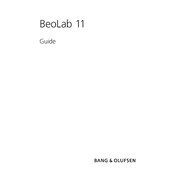
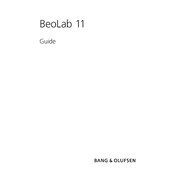
To connect the Beolab 11 to your audio system, use the Power Link cables. Connect the cables from the Power Link output of your audio system to the input on the Beolab 11. Ensure both devices are powered off during the connection process.
First, check the connections to ensure they are secure. Verify that the Power Link cable is properly connected to both the audio source and the Beolab 11. Also, check that the volume on the audio source is turned up and that the Beolab 11 is powered on.
The Beolab 11 does not feature an adjustable bass level. However, you can adjust the bass settings on your connected audio system if it provides such an option. This will indirectly affect the output of the Beolab 11.
For optimal sound performance, place the Beolab 11 near a wall or in a corner of the room. This positioning can enhance the bass response. Avoid placing it in an enclosed cabinet, as this can muffle the sound.
To clean the Beolab 11, use a soft, dry cloth to wipe the surfaces. Avoid using any cleaning agents or solvents as they may damage the finish. For persistent stains, lightly dampen the cloth with water.
Yes, the Beolab 11 can be paired with non-Bang & Olufsen equipment as long as the equipment has the appropriate output connectors, such as RCA or Power Link, to connect to the Beolab 11.
Ensure that the Beolab 11 is placed in a well-ventilated area and not in direct sunlight. If it overheats, turn it off and let it cool down. Check to see if anything is obstructing the ventilation and remove any such obstructions.
To check if the Beolab 11 is receiving a signal, look for the indicator light on the unit. If it is on or flashing, it indicates that a signal is being received. Ensure the audio source is playing and the volume is turned up.
Yes, the Beolab 11 can be wall-mounted using a compatible wall bracket. Ensure that the wall bracket is securely attached and capable of supporting the weight of the Beolab 11 before installation.
The Beolab 11 requires minimal maintenance. Regularly dust the surface with a soft cloth and ensure that the connections remain secure. Periodically inspect the cables for any signs of wear or damage.