Bang Olufsen Beolab 10 User's Guide
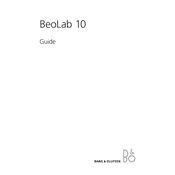
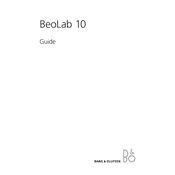
To connect your Beolab 10 to a TV audio system, use a Power Link cable to connect the Beolab 10 to the audio output of your TV or AV receiver. Ensure that the TV or receiver is configured to output audio through the connected port.
First, check if the Beolab 10 is powered on and properly connected to the audio source. Ensure the volume is turned up on both the audio source and the speaker. If the problem persists, try using a different Power Link cable or contact Bang & Olufsen support for assistance.
The Beolab 10 does not have a traditional factory reset option. To reset, unplug the speaker from the power source for a few minutes, then reconnect it. This can help resolve minor issues.
For optimal sound quality, position the Beolab 10 at ear level when seated, and ensure it is centered relative to your seating area. Avoid placing it too close to walls or in enclosed spaces to prevent sound distortion.
To clean your Beolab 10, use a soft, dry cloth to wipe the surface. Avoid using harsh chemicals or abrasive materials. Regularly check for dust accumulation around the speaker grilles and gently remove it using a soft brush.
Yes, the Beolab 10 can be integrated with other Bang & Olufsen speakers in a multi-speaker setup. Use the Bang & Olufsen app or a compatible AV receiver to configure and manage the speaker system.
Distortion can be caused by excessive volume levels or poor-quality audio sources. Ensure the audio source is high-quality and the volume is set to a suitable level. If distortion persists, check the speaker cables for damage or loose connections.
The Beolab 10 does not require firmware updates as it is a passive speaker. Ensure that your connected audio components are up-to-date to maintain optimal performance.
A humming noise may be caused by electrical interference or grounding issues. Ensure that the power outlet is properly grounded and try connecting the speaker to a different outlet or using a power conditioner.
Yes, the Beolab 10 can be used with non-Bang & Olufsen systems. Ensure the audio system has compatible outputs for connecting the Beolab 10 using a Power Link cable or an appropriate adapter.