Bang Olufsen Beocom 5 User's Guide
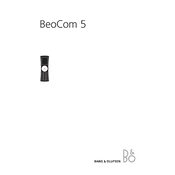
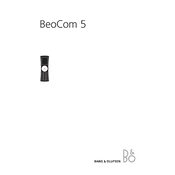
To pair your Beocom 5 handset with the base station, press and hold the pairing button on the base station until the LED starts flashing. Then, on the handset, go to 'Settings' > 'Registration' and select 'Register'. Follow the on-screen instructions to complete the pairing process.
If you experience poor sound quality, ensure that the handset is within range of the base station and that there are no obstructions. Check for interference from other electronic devices and try changing the channel in the settings menu.
To update the firmware, connect your Beocom 5 to a computer via USB. Visit the Bang & Olufsen website, download the latest firmware, and follow the instructions provided to complete the update process.
To reset your Beocom 5, go to 'Settings' on the handset, select 'Advanced Settings', and choose 'Factory Reset'. Confirm your selection and wait for the device to restart with default settings.
To improve battery life, fully charge the handset before first use, avoid overcharging, and keep the device away from extreme temperatures. Regularly clean the charging contacts for optimal performance.
If your Beocom 5 won't turn on, check if the battery is fully charged. Try removing and reinserting the battery. If the issue persists, connect the handset to the charger to rule out battery issues.
To transfer contacts, use the Bluetooth feature. Enable Bluetooth on both devices, pair them, and select 'Transfer Contacts' from the Beocom 5's Bluetooth menu.
Yes, the Beocom 5 supports Bluetooth connectivity. To connect, activate Bluetooth on the handset, make it discoverable, and pair it with the desired device.
The Beocom 5 handset typically has a range of up to 50 meters indoors and up to 300 meters outdoors, depending on environmental conditions and obstructions.
To adjust the volume during a call, use the volume buttons located on the side of the handset. Press 'Up' to increase and 'Down' to decrease the volume.