Bang Olufsen Beocom 4 User's Guide
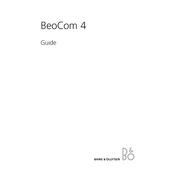
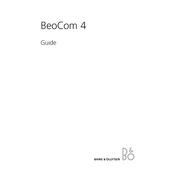
To register a new handset with the Beocom 4 base, place the handset in the base. The registration process should start automatically. Follow the on-screen instructions to complete the registration.
Ensure that the handset is properly placed in the charging cradle. Check if the power adapter is securely connected to the base and the power outlet. If the problem persists, try using another power outlet or replace the battery.
To reset the Beocom 4 to factory settings, turn off the handset. Press and hold the 'Menu' button while turning the handset back on. Follow the prompts to complete the reset.
A 'No Signal' message indicates the handset is out of range or not registered with the base. Move closer to the base or try re-registering the handset.
To adjust the ringtone volume, press the 'Menu' button, navigate to 'Settings', then select 'Ringtone Volume'. Use the arrow keys to increase or decrease the volume.
Poor sound quality can be caused by interference. Move the handset away from electronic devices or try changing the frequency channel via the menu settings.
To change the language, press the 'Menu' button, select 'Settings', then 'Language'. Choose your preferred language from the list provided.
Yes, the Beocom 4 supports connection to an external headset. Check the user manual for compatible models and connect via the headset jack.
Firmware updates for the Beocom 4 are typically done through authorized service centers. Contact your local Bang & Olufsen service provider for assistance.
The Beocom 4 has a battery life of up to 12 hours of talk time. To extend battery life, ensure the handset is fully charged before use, and turn off the handset when not in use for prolonged periods.