Bang Olufsen Beocenter 2 User's Guide
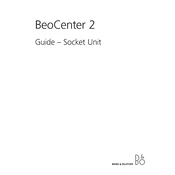
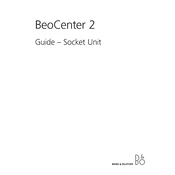
To connect external speakers to your Beocenter 2, locate the speaker output terminals on the back panel. Use appropriate speaker cables and ensure the left and right channels are correctly connected to the corresponding terminals on your external speakers.
If your Beocenter 2 does not power on, first check if the power cable is securely connected. Test the power outlet with another device to ensure it is functioning. If the issue persists, try resetting the unit by unplugging it for a few minutes before reconnecting it.
To clean the CD drive, use a soft, dry cloth to gently wipe the exterior. For the lens, use a CD lens cleaner disc to safely remove dust and debris from the internal components.
If there is no sound, check that the mute function is not activated. Verify that all audio cables are properly connected. Ensure that the volume is turned up and that the correct source is selected.
To update the firmware, visit Bang & Olufsen's official website to download the latest firmware update. Follow the instructions provided, usually involving transferring the update to a USB stick and connecting it to the Beocenter 2.
Yes, you can connect your smartphone using a compatible aux cable. Plug the cable into the auxiliary input of the Beocenter 2 and the headphone jack or audio output of your smartphone.
Regular maintenance includes keeping the unit dust-free by wiping it with a soft, dry cloth and ensuring that all ventilation areas are unobstructed. Periodically check and clean the CD drive and connections.
To reset the Beocenter 2 to factory settings, press and hold the 'Menu' button on the remote control while powering on the device. Follow the on-screen instructions to confirm the reset.
Skipping tracks can be caused by dirt on the CD or the lens. Clean the CD and use a lens cleaner. If the issue persists, ensure the CD is not scratched or damaged.
To improve radio reception, extend the FM antenna fully and reposition it for the best signal. Avoid placing the unit near electronic devices that might cause interference.