Apple MacBook Air M1 Repair Manual
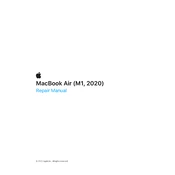
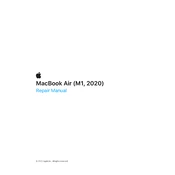
The MacBook Air M1 does not have a traditional SMC reset process since it uses the M1 chip. Instead, you can simply restart your Mac to resolve any power-related issues.
The MacBook Air M1 typically offers up to 15 hours of wireless web browsing and up to 18 hours of video playback, depending on your usage and settings.
To optimize battery performance, reduce screen brightness, disable unused apps and features, and keep the software up to date. You can also use the Battery Health Management feature in macOS.
To take a screenshot, press Shift + Command + 3 for a full screen capture or Shift + Command + 4 to capture a selected portion. The screenshots will be saved to your desktop.
Currently, the MacBook Air M1 does not support Boot Camp for running Windows natively. However, you can use virtualization software like Parallels Desktop to run Windows on your M1 Mac.
If your MacBook Air M1 is running slow, try restarting the laptop, closing unnecessary applications, and checking for software updates. You can also use Activity Monitor to identify resource-heavy processes.
You can connect your MacBook Air M1 to an external display using a compatible USB-C to HDMI or USB-C to DisplayPort adapter, depending on the display’s input.
To update macOS, go to the Apple menu, select "System Preferences," and then click on "Software Update" to check for and install any available updates.
If your MacBook Air M1 is not charging, ensure the charger is properly connected, use a different power outlet, and check for any damage to the charging cable. Restarting your Mac may also help resolve the issue.
To enable FileVault, go to "System Preferences," click on "Security & Privacy," navigate to the "FileVault" tab, and click "Turn On FileVault" to encrypt your startup disk.