Apple iPhone 12 Repair Manual
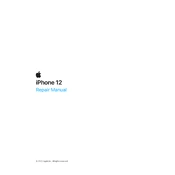
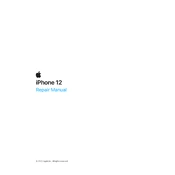
To extend the battery life, you can reduce screen brightness, enable Low Power Mode, keep iOS updated, and disable apps running in the background.
If your iPhone 12 won't turn on, try performing a force restart by pressing and quickly releasing the Volume Up button, then the Volume Down button, and finally, press and hold the Side button until the Apple logo appears.
To reset network settings, go to Settings > General > Reset > Reset Network Settings. This will erase all network settings, including Wi-Fi passwords.
You can back up your iPhone 12 using iCloud by going to Settings > [Your Name] > iCloud > iCloud Backup, or use iTunes by connecting your iPhone to your computer and selecting 'Back Up Now'.
Free up storage by deleting unused apps, clearing browser cache, removing old messages and attachments, and offloading photos to iCloud.
To enable Dark Mode, go to Settings > Display & Brightness, then select the 'Dark' option under Appearance.
If your iPhone 12 is overheating, remove it from direct sunlight, reduce usage of demanding apps, and ensure it’s not charging. Allow it to cool down before using it again.
To update iOS, go to Settings > General > Software Update. Follow the prompts to download and install any available updates.
To set up Face ID, go to Settings > Face ID & Passcode > Set Up Face ID, and follow the on-screen instructions to scan your face.
Use Quick Start by bringing your old iPhone near your new iPhone 12, and follow the on-screen instructions to transfer your data wirelessly. Alternatively, use an iCloud or iTunes backup.