Apple iPhone 13 Pro Max Repair Manual
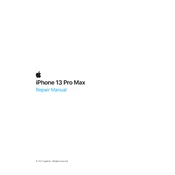
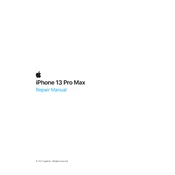
To take a screenshot on your iPhone 13 Pro Max, press the Side button and the Volume Up button at the same time. Release both buttons quickly. You will see a thumbnail of your screenshot appear in the lower-left corner of your screen.
To force restart your iPhone 13 Pro Max, quickly press and release the Volume Up button, then quickly press and release the Volume Down button. Finally, press and hold the Side button until you see the Apple logo.
To improve battery life, consider enabling Low Power Mode under Settings > Battery. Additionally, reduce screen brightness, disable background app refresh for non-essential apps, and ensure that iOS is up to date.
Use the Quick Start feature to transfer data from your old iPhone to your new iPhone 13 Pro Max. Place the two devices close together and follow the on-screen instructions. Alternatively, you can use iCloud or iTunes to back up and restore your data.
First, ensure that your charging cable and adapter are working by testing with another device. Check the charging port for debris and clean it gently if necessary. If the problem persists, try restarting your iPhone or contact Apple Support.
To enable 5G, go to Settings > Cellular > Cellular Data Options. Select Voice & Data, then choose 5G Auto to allow your iPhone to use 5G when it offers better performance.
Use a soft, slightly damp, lint-free cloth to wipe your iPhone 13 Pro Max. Avoid getting moisture in any openings and do not use cleaning products or compressed air.
Visit the Apple Support website and enter your iPhone's serial number in the warranty status section to check your warranty status. You can find the serial number in Settings > General > About.
To set up Face ID, go to Settings > Face ID & Passcode. Follow the instructions to scan your face. Once set up, you can use Face ID to unlock your phone, authorize purchases, and more.
Try a force restart by quickly pressing and releasing the Volume Up button, quickly pressing and releasing the Volume Down button, then pressing and holding the Side button until the Apple logo appears. If the problem continues, contact Apple Support.