Apple iPhone 12 Pro Max Repair Manual
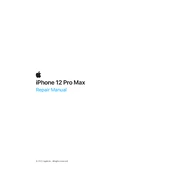
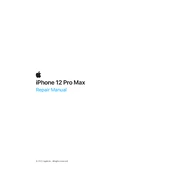
To take a screenshot on your iPhone 12 Pro Max, press the Side button and the Volume Up button simultaneously. Release both buttons quickly. The screenshot will be saved in the Photos app under Screenshots.
If your iPhone 12 Pro Max is not charging, first check the charging cable and adapter for any damage. Make sure the charging port is clean and free of debris. Try restarting your phone or using a different power outlet. If the problem persists, contact Apple Support.
To improve battery life on your iPhone 12 Pro Max, reduce screen brightness, turn off Background App Refresh, enable Low Power Mode, and check Battery Usage in Settings to identify any apps that consume excessive power.
To set up Face ID, go to Settings > Face ID & Passcode. Tap 'Set Up Face ID' and follow the on-screen instructions to scan your face. Make sure to position your face within the frame and move your head in a circle to complete the setup.
If your iPhone 12 Pro Max screen is unresponsive, try a force restart by quickly pressing and releasing the Volume Up button, pressing and releasing the Volume Down button, then pressing and holding the Side button until the Apple logo appears.
To transfer data from your old iPhone to iPhone 12 Pro Max, use Quick Start. Place both devices near each other and follow the on-screen instructions. You can also use iCloud or iTunes backup to transfer your data.
Yes, the iPhone 12 Pro Max supports 5G. To enable it, go to Settings > Cellular > Cellular Data Options > Voice & Data and select '5G On' or '5G Auto' to use 5G networks when available.
To enable Dark Mode, go to Settings > Display & Brightness and select 'Dark' under the Appearance section. You can also set it to switch automatically based on the time of day.
If apps are crashing on your iPhone 12 Pro Max, try updating the apps and iOS to the latest version. Restart your phone, and if the issue persists, uninstall and reinstall the problematic apps.
To reset network settings, go to Settings > General > Reset > Reset Network Settings. This will reset all network settings, including Wi-Fi passwords, VPN, and APN settings.