Apple iPhone SE 3rd Gen Repair Manual
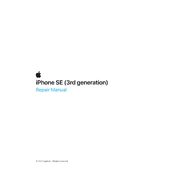
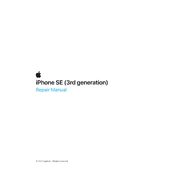
To take a screenshot, press the Side button and the Home button at the same time. Quickly release both buttons. You can view the screenshot in the Photos app under Screenshots.
First, ensure that your charging cable and adapter are functioning by trying another device. Check the charging port for debris and clean it gently with a dry brush if needed. If the issue persists, restart your iPhone or try a different power outlet.
To update your iPhone, go to Settings > General > Software Update. If an update is available, tap Download and Install. Ensure your device is connected to Wi-Fi and has sufficient battery life or is plugged in.
You can back up your iPhone using iCloud by going to Settings > [your name] > iCloud > iCloud Backup, and then tap Back Up Now. Alternatively, use a computer with iTunes or Finder to create a backup.
To improve battery life, reduce screen brightness, enable Low Power Mode in Settings > Battery, and turn off background app refresh and location services for non-essential apps. Also, keep your iOS up to date.
Try performing a force restart by pressing and quickly releasing the Volume Up button, then press and quickly release the Volume Down button, and finally press and hold the Side button until the Apple logo appears.
Use Quick Start during the setup process by placing your new iPhone near your old device. Follow the on-screen instructions to transfer data wirelessly. Alternatively, use an iCloud backup or iTunes/Finder backup to transfer data.
To customize Control Center, go to Settings > Control Center, then tap Customize Controls. Add or remove controls by tapping the green plus or red minus icons, and drag to reorder them.
Slow performance can be due to background activity or insufficient storage. Close unused apps, clear storage space by removing unused apps or files, and restart your device. Ensure your iOS is up to date.
To reset network settings, go to Settings > General > Transfer or Reset iPhone > Reset > Reset Network Settings. This will remove all saved Wi-Fi networks, VPN settings, and Bluetooth pairings.