Apple iPhone 13 Mini Repair Manual
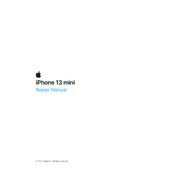
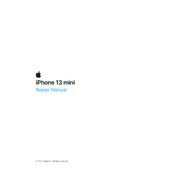
To take a screenshot on the iPhone 13 Mini, press the Side button and the Volume Up button simultaneously. The screen will flash, and you'll hear a shutter sound if your sound is enabled.
To extend the battery life, reduce screen brightness, enable Low Power Mode, disable Background App Refresh for unnecessary apps, and turn off location services when not needed.
Ensure the charging cable and adapter are functioning by testing with another device. Clean the charging port to remove any debris. If the issue persists, restart your iPhone or contact Apple Support.
Use Quick Start by placing your new iPhone 13 Mini near your old device. Follow the on-screen instructions to transfer data wirelessly or through a wired connection using a Lightning to USB 3 Camera Adapter.
To free up storage, delete unused apps, clear cache in Safari, remove old messages, and offload unused apps. Consider using iCloud for photos and videos.
To enable Dark Mode, go to Settings > Display & Brightness, then select the Dark option. You can also set it to automatically switch based on the time of day.
Restart your device, ensure iOS is updated, close unused apps, and clear Safari cache. Check for large apps consuming too much space or processing power.
Go to Settings > General > Transfer or Reset iPhone > Reset, then tap Reset Network Settings. This will reset Wi-Fi networks, passwords, and cellular settings.
You can back up your iPhone 13 Mini using iCloud by going to Settings > [Your Name] > iCloud > iCloud Backup, then tap Back Up Now. Alternatively, use iTunes or Finder on a computer.
To set up Face ID, go to Settings > Face ID & Passcode, enter your passcode, and follow the prompts to scan your face. Ensure you are in a well-lit area for the initial setup.