AGA Wine Cellar User Manual
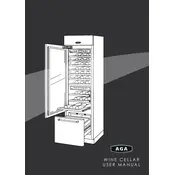
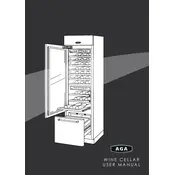
To set the temperature on your AGA Wine Cellar Refrigerator, use the digital control panel located inside the unit. Press the temperature up or down buttons to adjust to your desired setting.
If your refrigerator is not cooling properly, check if the unit is plugged in and the circuit breaker is not tripped. Ensure that the door is sealing properly and the ventilation is not obstructed. If the problem persists, contact customer support.
It is recommended to clean the condenser coils every 6 months to ensure optimal performance. Use a vacuum or soft brush to remove dust and debris.
Yes, you can store both red and white wines together. However, ensure that the temperature is set to a compromise setting that suits both types, typically around 55°F (13°C).
Organize bottles by laying them on their sides to keep the cork moist. Group similar wines together for easy access and avoid overloading shelves to maintain proper airflow.
AGA Wine Cellar Refrigerators typically feature automatic defrost. If manual defrost is needed, unplug the unit, remove all items, and leave the door open until defrosting is complete.
Pooling water may be caused by a clogged defrost drain. Check the drain for blockages and clear it using a mixture of warm water and baking soda to flush the drain.
Ensure the refrigerator is on a level surface and not in contact with other objects. Check that internal components are securely in place. Regular maintenance can also help reduce noise.
First, check if the light bulb needs replacing. If the bulb is fine, inspect the light switch and connections. If necessary, consult a technician for further assistance.
Excessive vibration may be due to an uneven surface or loose components. Ensure the unit is level and check for any loose parts. Tighten as needed or contact support if the issue persists.