LG LFX28968SB Energy Guide
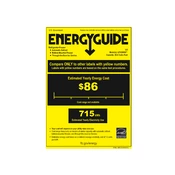
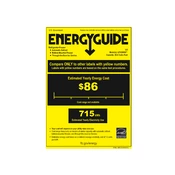
To clean the condenser coils, unplug the refrigerator, locate the coils either at the back or beneath the appliance, and use a vacuum cleaner with a brush attachment to remove dust and debris. Regular cleaning every 6-12 months helps maintain efficiency.
First, check if the temperature settings are correct. Ensure that the vents inside the fridge are not blocked. Clean the condenser coils if necessary and verify that the door seals are intact. If the issue persists, consult a technician.
After replacing the water filter, press and hold the 'Water Filter' button for about 3 seconds to reset the indicator light. This action should reset the filter status on your refrigerator's display.
To manually defrost, remove all food items and unplug the refrigerator. Leave the doors open to allow the ice to melt. After defrosting, clean the interior, dry it, and plug it back in.
To change the bulb, unplug the refrigerator, locate the light cover inside the fridge, and remove it. Unscrew the old bulb and replace it with a new one of the same type and wattage. Reattach the cover and plug the refrigerator back in.
Water pooling can be due to a clogged defrost drain. Try clearing the drain hole with hot water or a pipe cleaner. If the problem persists, check the door seals and ensure they are sealing properly.
It is recommended to replace the air filter every 6 months to ensure optimal air quality and prevent odors. Follow the instructions in the user manual for the replacement procedure.
Ensure the ice maker is turned on and connected to a water supply. Check for any ice blockages and ensure the freezer temperature is set to an optimal level. If issues persist, inspect the water inlet valve or consult a technician.
Yes, the shelves are adjustable to accommodate larger items. Simply lift the shelf and reposition it to the desired height using the support slots on the side walls of the refrigerator.
To perform a factory reset, locate the reset button inside the control panel or follow the instructions in the user manual. Press and hold the reset button until the display resets, usually after 5-10 seconds.