Yamaha YPT-420 Data List
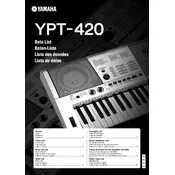
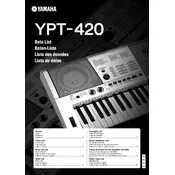
To connect your Yamaha YPT-420 to a computer, use a USB-MIDI interface. Connect the MIDI OUT of the keyboard to the interface's MIDI IN, and the MIDI IN of the keyboard to the interface's MIDI OUT. Then, connect the USB end to your computer. Install any necessary drivers and configure your software to recognize the keyboard.
To reset the Yamaha YPT-420 to factory settings, turn off the keyboard, then press and hold the highest white key while turning the power back on. This will restore the original factory settings.
First, ensure that the power is on and the volume is turned up. Check if headphones are plugged in, as this mutes the speakers. Verify that no external devices are connected that might override the sound output. Finally, try a different power outlet or adapter if necessary.
To clean your Yamaha YPT-420, use a soft, dry cloth. Avoid using solvents or household cleaners. For maintenance, keep it in a dry place, avoid exposing it to extreme temperatures, and cover it when not in use to prevent dust accumulation.
Press the "Record" button on the YPT-420. Select the track you want to record on, then play the keys. Press "Stop" when finished. You can playback the recording using the "Start/Stop" button.
To change the voice on the YPT-420, press the "Voice" button, use the number keys or +/- buttons to select the desired voice, then press the "Enter" button to confirm your selection.
If some keys are not responding, check for dust or debris under the keys and clean if necessary. Ensure that the keyboard is not in a split mode where some keys might be assigned different functions. If the issue persists, a professional technician might be required to inspect the internal connections.
To transpose the pitch, press the "Function" button until "Transpose" appears on the display. Use the number keys or +/- buttons to adjust the pitch in semitone steps, then press "Enter" to set the transposition.
Yes, you can use a sustain pedal with the Yamaha YPT-420. Connect the pedal to the "Sustain" jack on the back of the keyboard. Make sure the pedal is compatible and functions correctly by testing it with the keyboard.
The Yamaha YPT-420 does not typically require firmware updates. However, if an update is necessary, visit the Yamaha website for instructions and download the update. Follow the provided steps carefully to ensure a successful update.