Yamaha Clavinova CLP-280 Data List
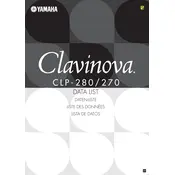
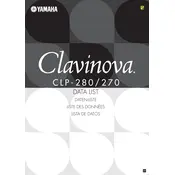
To record a song, press the 'REC' button once to enter record standby mode. Select the desired track and voice, then press 'START/STOP' to begin recording. Play your piece, and press 'START/STOP' again to finish.
Press the 'FUNCTION' button, navigate to the 'TRANSPOSE' setting using the arrow keys, and use the '+' or '-' buttons to adjust the pitch up or down by semitones.
Ensure the volume is turned up, headphones are not plugged in, and the speakers are not muted. Check all cable connections and verify that the power is on. If the issue persists, consult the manual for further diagnostics.
To reset the Clavinova to factory settings, turn off the piano. Then, while holding down the 'C7' (highest note on the keyboard), turn the power back on. This will clear user settings and restore factory defaults.
Use a USB-MIDI interface cable to connect the Clavinova's MIDI OUT and IN ports to your computer. Install necessary drivers if required, and configure your DAW to recognize the Clavinova as a MIDI device.
Regularly dust the keyboard and body with a soft cloth. Avoid moisture and extreme temperatures. Have the instrument serviced by a professional technician for internal cleaning and any complex issues.
Press the 'FUNCTION' button, navigate to 'TOUCH SENSITIVITY,' and use the '+' or '-' buttons to select from options such as 'Soft,' 'Medium,' or 'Hard' to suit your playing style.
Yes, you can layer voices. Select the first voice, then press and hold the 'DUAL' button while selecting the second voice. Adjust the volume balance between the two voices if needed.
Press the 'METRONOME' button to start or stop the metronome. Use the 'TEMPO' and arrow buttons to adjust the speed. You can also change the time signature in the metronome settings through the 'FUNCTION' menu.
Ensure there is no debris between the keys. Lightly press around the affected area to dislodge any obstructions. If the problem continues, consult a professional technician to inspect the keyboard mechanism.