Yamaha Clavinova CLP-320 Data List
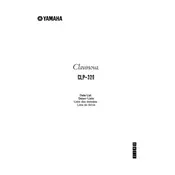
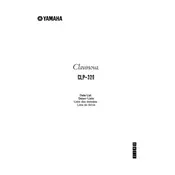
To reset the Yamaha Clavinova CLP-320 to its factory settings, turn off the piano. Then, hold down the highest white key while turning the power back on. This will restore the original factory settings.
If the keys on your Clavinova CLP-320 are not responding, first check if the power is on and the volume is turned up. Ensure that the headphones are unplugged. If the issue persists, consult the manual for troubleshooting steps or contact Yamaha support.
To connect the Clavinova CLP-320 to a computer, use a USB-MIDI interface or a dedicated MIDI cable connected to a MIDI interface on your computer. Install any necessary drivers and configure your music software to recognize the Clavinova.
Yes, the Clavinova CLP-320 allows you to record performances. Use the built-in recording feature by pressing the 'Record' button, then select a track and start playing. Press 'Stop' when you are finished.
Maintenance for the Clavinova CLP-320 involves regular dusting with a soft cloth, avoiding exposure to extreme temperatures, and ensuring that the instrument is not subjected to moisture. Periodically check and tighten any loose screws.
If there is no sound coming from your Clavinova CLP-320, check the power connection, ensure the volume is turned up, and verify that headphones are not plugged in. If using external speakers, check their connections as well.
To change the touch sensitivity on the Clavinova CLP-320, press the 'Function' button repeatedly until 'Touch Sensitivity' appears on the display. Use the '+' or '-' buttons to adjust the sensitivity level.
To clean the keys on your Clavinova CLP-320, use a soft, slightly damp cloth with water or a mild soap solution. Avoid using harsh chemicals or too much water, which can damage the keys or electronics.
Replacing a broken key on the Clavinova CLP-320 is a delicate task. It is recommended to consult a professional technician to avoid damaging the instrument. Contact Yamaha support for assistance or authorized service centers.
Yes, you can use headphones with the Clavinova CLP-320. Simply plug your headphones into the headphone jack located on the front left under the keyboard. This will mute the speakers and allow private listening.