Yamaha PSR-A1000 Data List
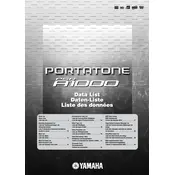
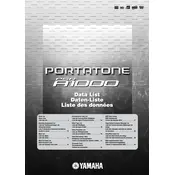
To perform a factory reset on your Yamaha PSR-A1000, press the 'Function' button, navigate to 'System Setup', and select 'Factory Reset'. Confirm the reset when prompted.
First, ensure the power adapter is properly connected and the outlet is functional. Check the power switch and try using a different power adapter if possible. If the issue persists, consult a Yamaha service technician.
Use a MIDI-to-USB interface cable to connect the MIDI OUT port on the PSR-A1000 to a USB port on your computer. Install any necessary drivers and configure your DAW or MIDI software to recognize the keyboard.
Yes, the PSR-A1000 allows you to store custom voices and styles. You can save them to the internal memory or an external USB device for future use.
Visit the Yamaha website to download the latest firmware for the PSR-A1000. Follow the instructions provided in the firmware update guide to install it via USB or MIDI connection.
Regularly clean the keyboard with a soft, dry cloth. Avoid using harsh chemicals. Ensure the keyboard is stored in a dry, dust-free environment, and cover it when not in use to prevent dust accumulation.
Press the 'Function' button, navigate to 'Keyboard/Panel', and then select 'Touch Sensitivity'. Choose from the options to adjust the sensitivity to your preference.
Check if the volume is turned up and ensure headphones are not plugged in. Verify that the speakers are enabled in the keyboard settings. If the problem continues, inspect the speaker connections internally or consult a technician.
Press the 'Function' button, navigate to 'Transpose', and adjust the pitch using the data dial or buttons. This will shift the pitch up or down by semitones.
Yes, the PSR-A1000 has a built-in recording function. Use the 'Song' button to access the recording menu, and follow the prompts to start and stop recording your performance.