Yamaha YDP-143 Quick Operation Guide
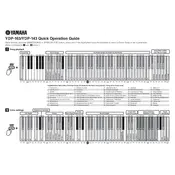
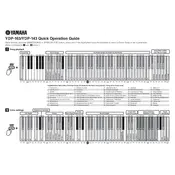
To connect headphones to the Yamaha YDP-143, insert the headphone plug into one of the headphone jacks located on the left underside of the piano. This will automatically mute the speakers, allowing you to practice quietly.
First, ensure that the power adapter is securely connected to both the piano and a working electrical outlet. Check the power adapter for any visible damage. If the problem persists, try a different outlet or contact Yamaha support.
To adjust the touch sensitivity, press and hold the 'Grand Piano/Function' button and press the A-1, A#-1, or B-1 key to select between 'Soft', 'Medium', or 'Hard' touch sensitivity settings.
Use a soft, dry cloth to gently wipe the keys. For deeper cleaning, use a cloth slightly dampened with a mild soap solution, ensuring not to use excessive moisture to avoid damage.
To transpose the keyboard, press and hold the 'Grand Piano/Function' button, then press the F#2 to B2 keys to shift the pitch up or down in semitone steps.
Check for any obstruction around the keys and ensure the volume is not muted. If the problem persists, it may require professional servicing to address potential internal issues.
Press the 'Record' button to start recording. To stop and save the recording, press the 'Record' button again. To playback, press the 'Play' button.
Yes, you can connect the piano to a computer using a USB cable for MIDI data transfer. This allows integration with music software for recording or educational purposes.
To restore factory settings, turn off the piano, then hold down the C7 key while turning the power back on. This will reset all settings to their defaults.
Regularly dust the piano with a soft, dry cloth, and avoid placing it in areas with extreme temperatures or humidity. Ensure that it is placed on a stable surface to prevent tipping or damage.