Yamaha Silent SH2 MIDI Reference Guide
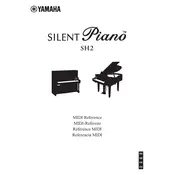
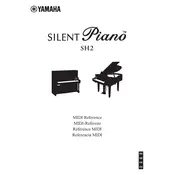
To switch between modes, press the power button to activate the silent mode. This engages the muting function and allows you to hear the piano through headphones. To return to acoustic mode, simply turn off the silent function.
Ensure the headphones are properly connected to the headphone jack. Check the volume settings and ensure the power is on. If the issue persists, try using another pair of headphones to rule out a headphone problem.
Use the volume control knob located on the control unit of the piano to adjust the headphone volume to your preference.
Regularly dust the piano with a soft cloth and avoid exposure to extreme temperatures and humidity. It's recommended to have it tuned by a professional at least once a year.
Yes, you can connect external speakers using the line-out jacks on the piano to enhance sound projection when not using headphones.
Check if the silent mode is properly engaged and the power is on. Ensure that there are no obstructions under the keys and that the pedal is not being pressed inadvertently.
Yes, the SH2 model allows you to record performances. Consult the user manual for detailed instructions on recording and playback functionalities.
You can connect the piano to a computer via a USB cable. This allows you to use it as a MIDI device with compatible music software.
Check the power supply and ensure the AC adapter is securely connected. Verify that the power outlet is functional. If the issue persists, consider contacting customer support.
Try adjusting the volume and sound settings. Ensure that the headphones are properly connected and are of good quality. If the problem continues, reset the system by turning it off and on again.