Yamaha Arius YDP-C71 MIDI Reference Guide
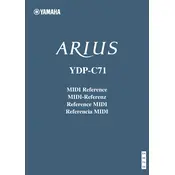
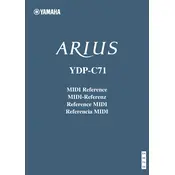
To connect headphones to the Yamaha Arius YDP-C71, locate the headphone jack on the underside of the keyboard. Insert the headphone plug into the jack for quiet practice sessions.
If the keys are not responding, first ensure that the power is on and the volume is turned up. If the issue persists, try resetting the piano by turning it off and on again. If the problem continues, consult the user manual or contact Yamaha support for further assistance.
Press the Record button to begin recording your performance. Play your piece, then press the Stop button to end the recording. To playback, press the Play button. Make sure to read the manual for detailed instructions on using the recording features.
To maintain sound quality, keep the piano in a stable environment with moderate temperature and humidity. Regularly dust the instrument and avoid placing it in direct sunlight or near heat sources.
Yes, the touch sensitivity can be adjusted. Refer to the function settings in the user manual to change the touch sensitivity to your preference.
Use a soft, damp cloth to gently clean the keys. Avoid using harsh chemicals or abrasive materials. Ensure the cloth is not too wet to prevent moisture from seeping into the keys.
To transpose the pitch, use the function keys as described in the manual. This allows you to shift the pitch up or down in semitone increments.
Ensure that the power cable is securely connected and the outlet is functioning. Check the power switch and try turning it off and back on. If the issue persists, consult Yamaha support.
You can connect the piano to a computer using a USB to Host connection. Install any necessary drivers from Yamaha's website and configure your computer’s audio settings to recognize the piano.
Yes, you can change the voice settings by using the Voice button to cycle through the available voices. Refer to the user manual for detailed instructions on accessing different sound options.