Yamaha Arius YDP-103 MIDI Reference Guide
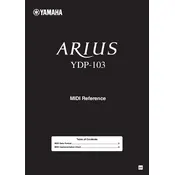
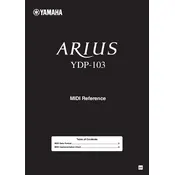
To connect headphones to the Yamaha Arius YDP-103, simply plug them into the headphone jack located on the underside of the keyboard. This will automatically mute the speakers, allowing you to practice quietly.
If the keys on your Yamaha Arius YDP-103 are not producing sound, check to ensure that the volume is turned up and that the headphones are not plugged in. If the problem persists, try resetting the piano by turning it off and on again.
Yes, the Yamaha Arius YDP-103 comes with a built-in sustain pedal as part of its three-pedal unit, which includes soft, sostenuto, and damper pedals.
To transpose the Yamaha Arius YDP-103, press and hold the "Demo" button, then use the C#5 through F#6 keys to shift the pitch up or down by semitones. Release the "Demo" button to set the transposition.
To clean the keys of your Yamaha Arius YDP-103, use a soft, damp cloth. Avoid using chemical cleaners, as they can damage the keys. Wipe gently to remove dust and fingerprints.
The Yamaha Arius YDP-103 does not have a built-in recording function. However, you can connect it to a computer via the USB to HOST port and use music software to record your performance.
If the pedal on your Yamaha Arius YDP-103 is not working, ensure it is properly connected. Check for any cable disconnections and ensure the pedal unit is securely attached. If the issue persists, consult the user manual or contact Yamaha support.
To adjust the touch sensitivity on the Yamaha Arius YDP-103, hold down the "Grand Piano/Function" button and press one of the C1 to E1 keys to select the desired sensitivity level: soft, medium, or hard.
Yes, you can connect the Yamaha Arius YDP-103 to a computer using the USB to HOST port. This allows you to use various music software for recording, composing, and learning. Ensure that you have the necessary drivers installed on your computer.
To perform a factory reset on the Yamaha Arius YDP-103, turn off the piano, then hold down the highest white key while turning it back on. This will reset the instrument to its default factory settings.