Yamaha Arius YDP-135 MIDI Reference Guide
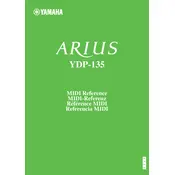
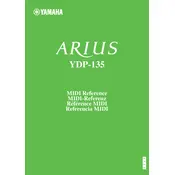
To connect headphones to the Yamaha Arius YDP-135, plug the headphone jack into the headphone socket located on the front left of the piano, just below the keyboard. This will mute the speakers, allowing you to practice quietly.
If the keys on your YDP-135 are sticking, first check for any debris or obstruction between the keys. Gently clean around the keys with a soft cloth. If the problem persists, consult a professional technician for assistance.
To adjust the touch sensitivity on the YDP-135, press and hold the [PIANO/VOICE] button, then press one of the C1, C2, or C3 keys to select the desired touch sensitivity level: "Soft," "Medium," or "Hard." Release the [PIANO/VOICE] button to confirm your selection.
If your YDP-135 is not turning on, ensure that the power cord is securely connected to both the piano and the power outlet. Check that the outlet is functioning by testing it with another device. If the issue persists, consult a Yamaha service center.
The YDP-135 does not have built-in recording capabilities. To record a performance, connect the piano to an external recording device or computer using the appropriate audio cables.
Routinely dust the keyboard and exterior with a soft, dry cloth. Avoid using chemical cleaners. Periodically check connections and cables for wear. Keep the piano in a stable environment away from direct sunlight and moisture.
Yes, the YDP-135 comes with a built-in sustain pedal. Ensure it is properly connected to the pedal unit under the keyboard for optimal performance.
To change the voice settings, press the [PIANO/VOICE] button repeatedly until you reach the desired voice. The available voices include piano, electric piano, harpsichord, and more.
Check that the volume is turned up and that headphones are not plugged into the jack. Ensure all cables are connected properly. If the problem persists, contact a Yamaha service technician.
To transpose the key, hold down the [DEMO/SONG] and [PIANO/VOICE] buttons simultaneously and press the appropriate key on the keyboard to shift the pitch up or down in semitone steps.