Yamaha Silent SC2 MIDI Reference Guide
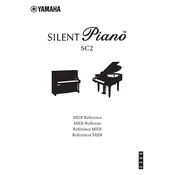
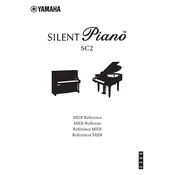
To activate the silent mode, press the center pedal and shift it to the left. This will engage the silent system, allowing you to play with headphones without acoustic sound.
First, ensure that the headphone plug is properly inserted into the headphone jack. Then, check if the silent mode is activated correctly and the volume is turned up. If the issue persists, inspect the headphones with another device or try a different pair of headphones.
To perform a factory reset, turn off the unit, then hold down the function button and turn the power back on. Continue holding the function button until the reset process is complete.
Regular maintenance includes tuning the acoustic piano at least twice a year, dusting the exterior, and checking the silent system components for dust and damage. It's advisable to have a professional technician inspect the piano annually.
Yes, you can connect your SC2 to a computer via the USB TO HOST port. This allows you to use music software for recording and learning purposes. Ensure any necessary drivers are installed.
Check that the power adapter is securely connected to both the piano and the power outlet. Also, verify that the power outlet is working. If the problem continues, the adapter or internal power system may require service.
Yes, the touch sensitivity can be adjusted by accessing the function menu and selecting the touch sensitivity settings. You can choose from several levels to suit your playing preference.
The Yamaha Silent Piano SC2 uses an AC adapter and does not typically require batteries for the main control unit. Check your manual for specific models that may have battery options.
Sticky or unresponsive keys can be caused by humidity or debris. Clean the key surfaces gently with a damp cloth and ensure the piano is in a controlled environment. If the issue persists, consult a professional technician.
Yes, you can connect external speakers to the SC2 via the stereo mini jack output. This allows you to amplify the digital sound produced in silent mode.