Yamaha RX-V665 Hookup Diagram
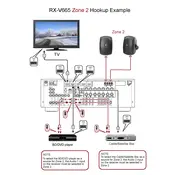
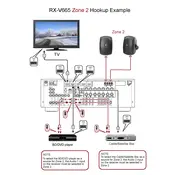
To perform a factory reset, turn off the unit. Press and hold the "STRAIGHT" button and then press the "MAIN ZONE" button to turn it on. Keep holding the "STRAIGHT" button until "ADVANCED SETUP" appears on the display. Use the "PROGRAM" dial to select "INIT" and then press "MEMORY" to confirm.
First, ensure that the receiver is properly connected to your speakers and that all cables are secure. Check that the correct input source is selected. Make sure the "MUTE" function is not enabled, and the volume is at an audible level. If the issue persists, try performing a factory reset.
The RX-V665 does not natively support Bluetooth connectivity. You will need to use an external Bluetooth adapter connected to the receiver's audio input to stream audio from a Bluetooth device.
To clean the receiver, use a soft, dry cloth to wipe the exterior. Avoid using chemical cleaners or water. Ensure that the ventilation openings are free of dust. Regularly check and tighten any loose cables. Keep the receiver in a well-ventilated area to prevent overheating.
The RX-V665 does not support firmware updates via USB or Internet. The firmware is stable, but if updates are needed, they must be performed by an authorized Yamaha service center.
First, replace the batteries in the remote control. Ensure there are no obstructions between the remote and the receiver. Check the remote control sensor on the receiver for any dirt or damage. If the problem persists, try using a universal remote as a temporary solution.
Connect your front, center, surround, and subwoofer speakers to the respective terminals on the receiver. Use the "SPEAKER SETUP" menu to configure the speaker sizes and distances. Ensure the "SURROUND" mode is enabled to enjoy 5.1 surround sound.
If your turntable has a built-in phono preamp, you can connect it directly to one of the analog audio inputs. If not, you will need an external phono preamp to connect the turntable to the receiver.
Check all HDMI connections to ensure they are secure. Try using different HDMI cables and ports. Ensure that the TV is set to the correct HDMI input. Also, verify that the receiver's HDMI output setting is enabled in the setup menu.
The RX-V665 does not have built-in network capabilities. For network audio streaming, consider using an external network audio player connected to the receiver.