Yamaha RX-V2065 Zone 2 Hookup Example
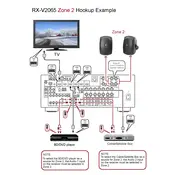
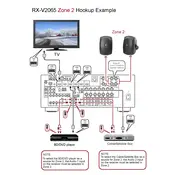
To set up Zone 2, connect the speakers to the Zone 2 speaker terminals on the back of the receiver. Then, press the "Zone Control" button on the remote and select "Zone 2". Use the "On/Off" button to activate and adjust the settings via the on-screen menu.
Regularly dust the exterior with a soft cloth and ensure proper ventilation around the receiver to prevent overheating. Inspect and clean the speaker terminals and connectors periodically to ensure optimal performance.
Ensure that Zone 2 is activated in the settings. Check the speaker connections and make sure the correct input source is selected for Zone 2. Additionally, verify that the volume is turned up and not muted.
Yes, you can control the Zone 2 volume independently. Use the "Zone Control" button on the remote to switch to Zone 2, then adjust the volume using the volume control buttons.
Yes, the Yamaha RX-V2065 allows you to play different audio sources in Zone 1 and Zone 2. Use the remote to select the desired source for each zone separately.
To reset the receiver, turn it off and then press and hold the "Straight" button while turning it back on. Continue holding until "Advanced Setup" appears. Navigate to "Initialize" and select "All Reset".
Ensure that the receiver has adequate ventilation and is not placed in a confined space. Check for obstructions around the ventilation openings. If overheating persists, consider using an external cooling fan.
Yes, if your Yamaha RX-V2065 is connected to your network, you can use the Yamaha AV Controller app to control Zone 2 functions, including source selection and volume adjustments.
Check the Yamaha website for the latest firmware update. Download the update file and follow the instructions provided, typically involving transferring the file to a USB drive and inserting it into the receiver's USB port.
The Yamaha RX-V2065 requires a power supply of 120V AC, 60Hz. Ensure that the electrical outlet matches these specifications to avoid damage to the receiver.