Yamaha PSS-780 Operating Manual
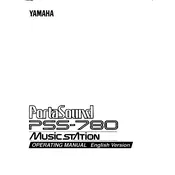
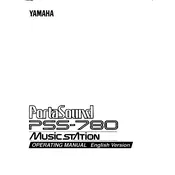
To perform a factory reset, turn off the keyboard. Then, while holding down the highest white key, turn the power back on. This will reset the keyboard to its default factory settings.
Ensure that the volume is turned up and that headphones are not plugged in. Check if the speakers are enabled and verify that the power supply is connected properly.
Use a MIDI interface to connect the MIDI OUT port on the keyboard to a USB port on your computer. You may need additional software to recognize the MIDI input.
Regularly dust the keyboard with a soft cloth. Avoid using harsh chemicals on the keys and ensure that the keyboard is stored in a dry place to prevent moisture damage.
Press the 'Voice' button, then use the numeric keypad to enter the desired voice number. The display will show the selected voice.
Yes, you can connect a sustain pedal to the sustain jack located at the back of the keyboard. Make sure the pedal is compatible with Yamaha keyboards.
Check if the keyboard is in split mode, which might affect key function. If the issue persists, the keyboard may require professional servicing to address potential internal damage.
Use the onboard recording feature by pressing the 'Record' button, then playing your performance. Press 'Stop' to end the recording, which can be played back using the 'Play' button.
Check the power supply for any loose connections. Ensure that the AC adapter is the correct model for the keyboard and that it is plugged into a stable power outlet.
Use the 'Dual Voice' feature to layer two different voices. First, select the main voice, press the 'Dual Voice' button, and then select the second voice using the keypad.