Yamaha PSS-580 Operating Manual
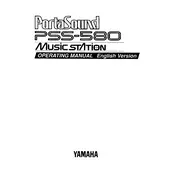
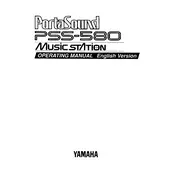
To perform a factory reset on your Yamaha PSS-580, turn off the keyboard, then press and hold the highest white key while turning the power back on. This will reset the keyboard to its original factory settings.
To clean your Yamaha PSS-580 keyboard, use a soft, dry cloth to wipe the keys and the exterior. Avoid using any chemicals or liquids directly on the keyboard. For maintenance, ensure the keyboard is stored in a dry place away from direct sunlight.
You can connect your Yamaha PSS-580 to an external amplifier using the headphone/line-out jack. Use a 1/4-inch audio cable to connect this output to the input of your amplifier. Adjust the volume on both the keyboard and amplifier accordingly.
If there is no sound, first check that the keyboard is turned on and the volume is turned up. Ensure headphones are not plugged in, as this mutes the speakers. If the issue persists, try resetting the keyboard or checking for any damaged connections.
The Yamaha PSS-580 does not have internal memory for saving custom settings. However, you can manually note down your settings or use an external MIDI device to save your configurations for future use.
If some keys do not respond, check for debris under the keys and clean if necessary. If the problem persists, it might indicate a deeper hardware issue, and you may need to consult a professional technician for repair.
To transpose the pitch, press the 'Transpose' button on the keyboard and use the '+' or '-' buttons to adjust the pitch up or down by semitones.
Yes, the Yamaha PSS-580 can be used as a MIDI controller. Connect it to your computer or MIDI device using the MIDI out port. Ensure the receiving device is set to the correct MIDI channel.
The Yamaha PSS-580 requires a 12V DC power supply with a center-negative plug. Ensure you use the correct adapter to avoid damaging the keyboard.
To adjust touch sensitivity, press the 'Touch Response' button on the keyboard. You can then select between different sensitivity levels to match your playing style.