Yamaha PSS-480 Operating Manual
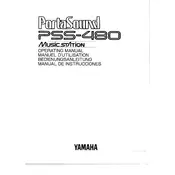
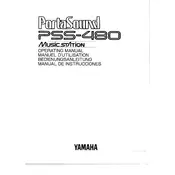
To reset the Yamaha PSS-480, turn off the keyboard, then turn it back on while holding down the "Voice" and "Rhythm" buttons simultaneously.
Check that the volume is turned up, ensure the headphones are not plugged in, and verify that the power adapter is connected properly.
Press the "Voice" button, then use the number keys to enter the voice number you wish to select.
Yes, you can connect a sustain pedal to the sustain jack located at the back of the keyboard.
Press the "Record" button, play your music, and then press "Stop" when you're finished. The performance will be saved in the keyboard's memory.
Use a soft, slightly damp cloth to wipe the keys gently. Avoid using harsh chemicals or excessive moisture.
Carefully inspect the keys for any obstructions. If necessary, consult the user manual for disassembly instructions or seek professional repair services.
Yes, you can use a MIDI to USB interface cable to connect the keyboard to a computer for use with music software.
Press the "Transpose" button, then use the "+" or "-" keys to adjust the pitch up or down as desired.
The Yamaha PSS-480 requires a 12V DC power adapter or 6 "C" size batteries. Ensure the adapter is compatible with the keyboard's specifications.