Yamaha Disklavier Mark IV Series Operating Manual
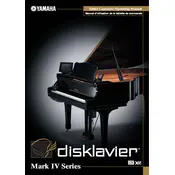
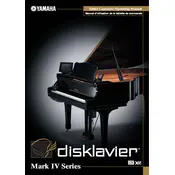
Ensure that the Disklavier is within range of your wireless router. Access the settings menu on the Disklavier controller, navigate to 'Network Settings', and select 'Wireless Setup'. Follow the on-screen instructions to search for and connect to your wireless network.
First, ensure that the piano is properly calibrated. Access the 'Calibration' option in the settings menu and follow the instructions. If the problem persists, check for any obstructions in the piano's mechanism and consult the manual for further troubleshooting steps.
To perform a factory reset, navigate to the 'Advanced Settings' menu on the controller, select 'Factory Reset', and confirm your selection. Note that this will erase all custom settings and stored data.
Yes, firmware updates can be performed via the controller's 'System Update' feature. Ensure that the piano is connected to the internet, and follow the on-screen instructions to check for and install any available updates.
Regular maintenance includes keeping the piano clean and dust-free, ensuring the moving parts are lubricated, and having a professional technician perform annual inspections and tunings to maintain optimal performance.
First, check the network settings on the controller to verify that it is connected to the correct network. Restart the router and the Disklavier. If issues persist, consult the user manual for advanced troubleshooting steps, or contact Yamaha support.
The Disklavier Mark IV supports a range of third-party applications for music streaming and playback. Ensure that any app you use is compatible with the Disklavier's specifications and follow the app's instructions for integration.
To record a performance, press the 'Record' button on the controller, select your desired recording settings, and start playing. Once finished, press 'Stop' to save the recording. You can manage and playback recordings from the 'Recordings' menu.
First, check that the power cable is securely connected to both the piano and a functional power outlet. Verify that the power switch is in the 'On' position. If it still doesn't turn on, consult a professional technician or Yamaha support for assistance.
Access the 'Audio Settings' in the controller menu to adjust the volume, balance, and equalization. For optimal sound quality, ensure that the room acoustics are suitable for piano performance and consider using external speakers if necessary.