Yamaha PSR-I455 MIDI Reference Guide
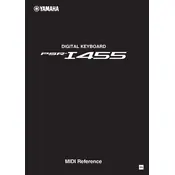
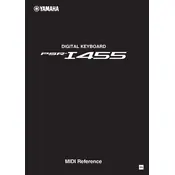
To perform a factory reset on your Yamaha PSR-I455, press the Function button, use the Category buttons to select "Backup Clear," and then press the [+] button. Confirm the reset by pressing the [+] button again.
Ensure that the volume is turned up, headphones are not plugged in, and the power adapter is securely connected. Check if the Local Control is set to "On" in the Function settings.
Press the Record button, select a user song number with the Number buttons, and press the Start/Stop button to begin recording. Press Start/Stop again to stop recording.
Use a soft, dry cloth to clean the keyboard. Avoid using any solvents or harsh chemicals. For tougher spots, slightly dampen the cloth with water.
Use a USB-MIDI interface or a USB cable to connect the keyboard to your computer. Install the necessary Yamaha USB-MIDI driver for your operating system from Yamaha's official website.
Press the Voice button, use the Number buttons or the Data Dial to select the desired voice, and press the [+] or [-] buttons to confirm your choice.
Check if the keyboard is in a split or dual voice mode that might affect key response. If the issue persists, try a factory reset or consult Yamaha support for potential hardware issues.
Press the Function button, select the Transpose function, and use the [+] or [-] buttons to adjust the pitch up or down.
Yes, the Yamaha PSR-I455 can be powered by six D-size batteries. Ensure they are inserted correctly and check the battery compartment for any corrosion.
Press the Dual button to enable the dual voice mode. Select the primary voice, then use the Function menu to choose the secondary voice.