Yamaha PSR-1000 Data List
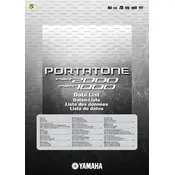
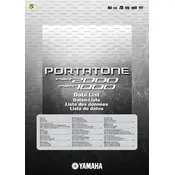
To connect your PSR-1000 to a computer, use a MIDI-USB interface cable. Connect the MIDI OUT of the keyboard to the MIDI IN of the interface, and the MIDI IN of the keyboard to the MIDI OUT of the interface. Then, plug the USB end into your computer and install any necessary drivers.
First, check the volume setting and ensure it is not muted. Next, verify that the keyboard is connected to a power source. If the issue persists, perform a factory reset by holding down the highest white key while turning on the keyboard.
To perform a factory reset, turn off the keyboard. Hold down the top white key (C7) while turning the power back on. This will reset the keyboard to its default settings.
Yes, you can use a sustain pedal with the PSR-1000. Simply plug the pedal into the "SUSTAIN" jack located on the back of the keyboard. Make sure the pedal is compatible with Yamaha keyboards.
The Yamaha PSR-1000 uses 3.5-inch floppy disks for saving and loading data. Ensure the disk is formatted correctly and not damaged for reliable performance.
Yamaha PSR-1000 does not support direct firmware updates via downloads. Any updates would typically be addressed by a Yamaha service center. Ensure your keyboard is regularly serviced for optimal performance.
Check the power supply to ensure it's stable and the correct voltage. If the problem persists, it may be a sign of a hardware issue that requires professional servicing.
Press the "SONG" button, then select "RECORD" using the function buttons. Choose the track you wish to record on and begin playing. Press "STOP" to finish recording. You can play back your recording by pressing "START/STOP".
Regularly clean the keyboard with a soft, dry cloth. Avoid using harsh chemicals. Ensure the keyboard is stored in a dry environment and not exposed to extreme temperatures. Periodically check cables and connections for wear.
Press the "VOICE" button, then use the number buttons or data dial to select the desired voice. The selected voice will be displayed on the screen and can be played immediately.