Yamaha PortableGrand DGX-660 MIDI Reference Guide
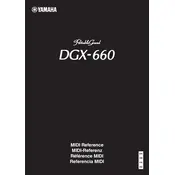
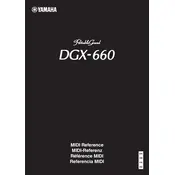
To connect the DGX-660 to a computer, use a USB cable to connect the USB TO HOST port on the piano to a USB port on the computer. Install the appropriate Yamaha USB-MIDI driver for your operating system from the Yamaha official website. Once installed, you can use compatible DAW software to record your music.
First, ensure that the power is on and the volume is turned up. Check that headphones are not plugged in, as this will mute the speakers. If the problem persists, perform a factory reset by turning off the unit, then holding down the rightmost white key while turning the power back on.
To perform a factory reset on the DGX-660, turn off the keyboard. Then, press and hold down the highest (rightmost) white key while powering the keyboard back on. Continue holding the key until the instrument fully boots. This will reset all settings to their defaults.
Yes, the DGX-660 can be used as a MIDI controller. Connect it to your computer using a USB cable and ensure the appropriate Yamaha USB-MIDI driver is installed. The DGX-660 will then transmit MIDI data to your software instruments in a DAW.
To adjust the touch sensitivity, press the 'Function' button, use the category buttons to navigate to the 'Touch' setting, and then use the dial to select one of the sensitivity levels: Soft, Medium, Hard, or Fixed. This adjusts how the keyboard responds to your playing dynamics.
Clean the DGX-660 using a soft, dry cloth. Avoid using solvents or wet cloths which can damage the finish. Regularly dust the keyboard to prevent accumulation, and keep it covered when not in use to protect it from dust.
Yes, the DGX-660 allows you to play along with pre-recorded songs. Select a song from the onboard library or load a song via USB, then use the 'Song' function to play and accompany the track. You can also adjust the tempo and mute certain tracks as needed.
To record your performance, press the 'Record' button, select a track, and start playing. The DGX-660 will record your performance. Press 'Stop' when you are finished. You can play back your recording by selecting the corresponding track and pressing 'Play'.
Check that the power adapter is securely connected to both the piano and a working power outlet. Ensure that the power switch is in the 'On' position. If it still won't power on, try a different outlet or check the power adapter for damage. If the problem persists, consult a Yamaha service technician.
To connect external speakers, use the 'LINE OUT' jacks on the back of the DGX-660. Connect these to the input jacks on your external speakers using the appropriate cables. Adjust the volume on both the keyboard and the speakers for optimal sound.