Yamaha Portable Grand DGX-660 Data List
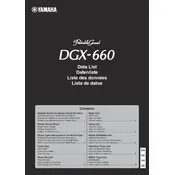
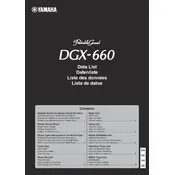
To connect your DGX-660 to a computer, use a USB cable. Connect the USB 'TO HOST' port on the keyboard to a USB port on your computer. Ensure you have the necessary drivers installed on your computer, which can be downloaded from Yamaha's official website.
First, check if the master volume is turned up. Ensure headphones are not plugged in, as this mutes the speakers. Verify that the 'SPEAKER' switch is set to 'ON'. If the problem persists, try resetting the keyboard to its factory settings.
Yes, the DGX-660 has a dedicated port for a sustain pedal. You can use the Yamaha FC3A or any compatible sustain pedal to enhance your playing experience.
Press the 'FUNCTION' button and navigate to the 'Transpose' setting using the arrow buttons. Adjust the pitch up or down as needed using the dial or number buttons.
Use a soft, dry cloth to clean the exterior. Avoid using water, alcohol, or any chemical solvents. For the keys, a slightly damp cloth can be used. Regularly dust the keyboard to prevent build-up.
The DGX-660 has a built-in recording function. Press the 'SONG' button, select a track, and then press 'REC' to start recording. Press 'STOP' when finished. You can save recordings to a USB drive connected to the 'USB TO DEVICE' port.
To reset the DGX-660, turn off the keyboard. While holding down the highest white key, turn the power back on. This restores the default factory settings.
The DGX-660 features a wide range of voices, including pianos, organs, guitars, strings, and many more. It also includes XG voices for more advanced compositions.
To layer sounds, select a main voice, then press the 'DUAL' button. Choose a second voice to layer with the main voice using the voice selection buttons.
Yes, you can adjust the touch sensitivity. Press 'FUNCTION', then navigate to 'Touch Sensitivity'. You can choose from 'Soft', 'Medium', 'Hard', or 'Fixed' to suit your playing style.