Yamaha Portable Grand DGX-650 Data List
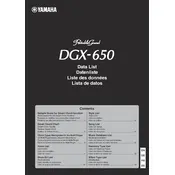
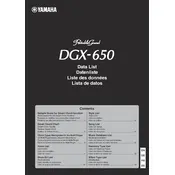
To connect the Yamaha DGX-650 to a computer, use a USB cable to connect the USB TO HOST port on the piano to a USB port on your computer. Ensure the correct drivers are installed on your computer for the connection to work properly.
First, check if the volume is turned up and the headphones are not plugged in. If these are set correctly, try resetting the instrument by turning it off and on. If the problem persists, consult the manual or contact Yamaha support.
Yes, you can use a sustain pedal with the DGX-650. Connect the pedal to the SUSTAIN jack located at the back of the keyboard. Make sure the pedal is compatible with the piano for optimal performance.
Regular maintenance for the DGX-650 includes dusting the keyboard with a soft, dry cloth, avoiding exposure to extreme temperatures and humidity, and periodically checking cable connections.
To record your performance, press the 'Record' button and select the track you wish to record. Once done, press 'Stop'. For playback, use the 'Song' button to select your recording and press 'Play'.
Ensure that the power adapter is securely connected to both the piano and a functioning power outlet. If it still doesn't turn on, check the adapter for damage and replace it if necessary.
To transpose the keyboard, press the 'Function' button, navigate to the 'Transpose' setting using the arrow keys, and adjust the value to your desired key.
Refer to the user manual for the specific error message. Common solutions include restarting the piano, checking connections, or performing a factory reset if necessary.
Yes, you can layer sounds on the DGX-650. Press the 'Dual' button to enable layering, then select the main and layered voices using the Voice buttons.
Check Yamaha's official website for any available firmware updates. Download the update file and follow the provided instructions to install it on your DGX-650.