Yamaha Portable Grand DGX-640 MIDI Reference Guide
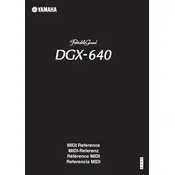
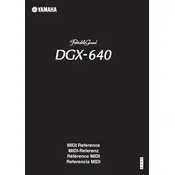
To record a song on the Yamaha DGX-640, press the 'Record' button followed by selecting the track you wish to record on. Play your piece, and then press 'Stop' to end recording. You can use the 'Play' button to listen to your recording.
If some keys are not responding, check if the keyboard is properly connected to a power source. If the issue persists, try resetting the keyboard by turning it off and on. For hardware issues, consult a professional technician.
To connect your DGX-640 to a computer, use a USB cable to connect the USB TO HOST port on the keyboard to a USB port on your computer. Install the necessary drivers if prompted.
To reset the DGX-640 to factory settings, turn off the keyboard, then hold down the highest white key while turning the power back on. This will restore the factory default settings.
Yes, you can use headphones with the DGX-640. Plug the headphones into the PHONES/OUTPUT jack located on the back of the keyboard for private listening.
Regularly dust the keyboard with a soft, dry cloth. Avoid placing the instrument in direct sunlight or near heating units. Ensure the keyboard is stored in a dry environment to prevent moisture damage.
To change the voice on the DGX-640, press the 'Voice' button and use the dial to select the desired voice. Once selected, press the 'Enter' button to confirm.
If the display is not working, first ensure that the keyboard is properly connected to a power source. If the problem continues, contact Yamaha support or a qualified technician for further assistance.
To transpose the keys on the DGX-640, press the 'Function' button, then use the dial to navigate to the 'Transpose' setting. Adjust the pitch by rotating the dial to the desired key, then press 'Enter' to set.
Yes, the DGX-640 supports the use of a sustain pedal. Connect a compatible sustain pedal to the SUSTAIN jack on the back of the keyboard to use this feature.