Yamaha NP-V60 Data List
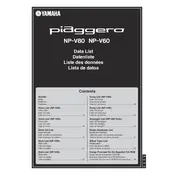
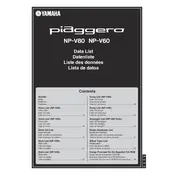
To reset your Yamaha NP-V60 to factory settings, press and hold the highest white key while turning on the keyboard. This will restore the keyboard to its original factory settings.
Check that the volume is turned up and not muted. Ensure the keyboard is properly connected to a power source and that headphones are not plugged in. If using external speakers, verify their connection and functionality.
Use a USB-MIDI interface to connect your Yamaha NP-V60 to a computer. Install any necessary drivers provided by the interface manufacturer, then select the keyboard as the MIDI input device in your recording software.
Use a soft, dry cloth to clean the keyboard's exterior. For tougher spots, a slightly damp cloth can be used. Avoid using cleaners with alcohol or solvents. Regularly dust the keys and keep the keyboard covered when not in use to prevent dust buildup.
Yes, you can use a sustain pedal with the Yamaha NP-V60. Connect it to the 'SUSTAIN' jack located at the rear of the keyboard. Ensure the pedal is compatible with Yamaha keyboards for optimal performance.
Press the 'REC' button to enter recording standby mode, then select a track. Start playing to record your performance. Press 'STOP' to finish recording. Your song is now stored in the keyboard's memory.
Ensure the keyboard is connected to a power source. Check the power adapter and cable for any damage. If the issue persists, try resetting the keyboard or consult a Yamaha service center.
Use the 'Voice' button to access the voice selection menu. Use the number buttons or the '+' and '-' buttons to select different voices. Press the 'Voice' button again to confirm your selection.
Yes, you can transpose the Yamaha NP-V60. Press the 'FUNCTION' button, then use the number buttons to select 'Transpose'. Adjust the pitch up or down using the '+' or '-' buttons.
Ensure all cables are securely connected. Verify that the correct drivers are installed on your computer. Check the MIDI settings on both the keyboard and your software. Restart both the keyboard and the computer if issues continue.