Yamaha NP-12 MIDI Reference Guide
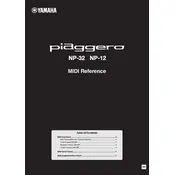
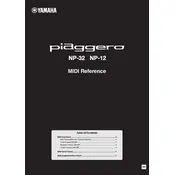
To perform a factory reset on your Yamaha NP-12, turn off the keyboard, then hold down the rightmost key while turning it back on. This will reset all settings to their factory defaults.
First, ensure that the power adapter is securely connected to both the keyboard and an electrical outlet. Check for any visible damage to the power cord. If the keyboard still does not turn on, try using a different outlet or testing the power adapter with another compatible device.
To connect your Yamaha NP-12 to a computer, use a USB to Host cable. Connect the USB end to your computer and the other end to the 'USB TO HOST' port on the keyboard. Install any necessary drivers from Yamaha's official website to ensure proper connectivity.
To clean the keys, use a soft, damp cloth with a mild soap solution. Avoid using excessive water or harsh chemicals. Wipe gently and ensure that no moisture seeps between the keys. Dry the keys with a clean, soft cloth after cleaning.
To adjust the touch sensitivity, press the 'Grand Piano/Function' button while holding down the 'Touch' button. Use the keys labeled for different sensitivity settings (Soft, Medium, Hard) to choose your preferred touch response.
Ensure that the volume is turned up and the headphones are not plugged in. Check the power supply and make sure the keyboard is turned on. If connected to an external amplifier, verify the connection and settings.
Yes, the Yamaha NP-12 can be powered using six AA batteries. Ensure the batteries are inserted correctly, and replace them as needed when they are depleted.
To transpose the pitch, hold down the 'Grand Piano/Function' button and press the appropriate keys labeled for transposing up or down. Release the 'Grand Piano/Function' button to set the transposition.
Regularly dust the keyboard with a soft cloth to prevent buildup. Avoid exposing it to extreme temperatures or humidity. If not in use for extended periods, store it in a case or cover it to prevent dust accumulation.
The Yamaha NP-12 does not support sound layering as it is designed to be a simple, portable piano. However, you can explore layering options using external software or devices connected via MIDI.