Yamaha EAD10 Data List
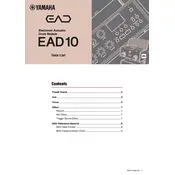
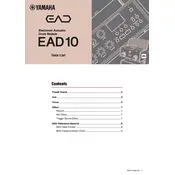
Begin by mounting the EAD10 sensor on the bass drum hoop, ensuring it is firmly attached. Connect the sensor cable to the EAD10 module. Power the module with the included adapter, and follow the on-screen instructions to complete the initial setup.
For live performances, ensure the EAD10 sensor is properly positioned for optimal sound capture. Use a PA system for amplification, and adjust the module's reverb and effects to suit the venue's acoustics. Utilize the Scene feature to switch between different sound settings quickly.
Connect the EAD10 to a computer via USB, and use a DAW (Digital Audio Workstation) to record. Alternatively, connect the EAD10 to a compatible audio interface and record directly to the DAW. Ensure all necessary drivers are installed for optimal performance.
First, check all cable connections to ensure they are secure. Restart the EAD10 module and verify that the latest firmware is installed. If problems persist, consult the manual for troubleshooting tips or contact Yamaha support for assistance.
Regularly clean the sensor and module with a dry, soft cloth. Avoid exposure to extreme temperatures or humidity. Routinely check cables and connections for wear or damage, and replace them as needed to maintain performance.
Download the latest firmware from the Yamaha website onto a USB drive. Insert the drive into the EAD10 module, and follow the on-screen prompts to complete the update process. Ensure the module is connected to a stable power source during this operation.
Yes, you can expand the sound library by importing additional WAV files via USB. Ensure the files are formatted correctly and follow the instructions in the manual to load them onto the module.
Access the Effects menu from the module's interface. From there, you can adjust parameters such as reverb, delay, and compression to tailor the sound to your preference. Save your custom settings in a Scene for easy recall.
Check the power adapter and ensure it is properly connected to a working outlet. Verify that the power button is functioning correctly. If the module still does not power on, consult Yamaha support for further assistance.
Use headphones connected to the EAD10 module for silent practice. Adjust the volume to a comfortable level and experiment with different sound scenes to enhance your practice sessions.