Yamaha Clavinova CVP-202 Data List
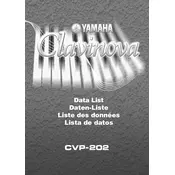
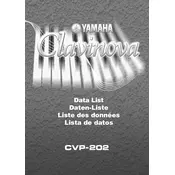
To perform a factory reset, turn off the piano, then hold down the highest white key while turning it back on. Continue holding the key until the reset process begins.
Check if any debris is blocking the keys. If cleaning doesn't help, it may require professional servicing to ensure the internal components are functioning correctly.
Use a MIDI-to-USB interface to connect the piano's MIDI OUT port to your computer's USB port. Then, configure your recording software to recognize the MIDI input.
Use a soft, dry cloth to wipe down the surfaces. For tougher stains, slightly dampen the cloth with water. Avoid using harsh chemicals or abrasive materials.
Access the function menu, navigate to the touch sensitivity settings, and select the desired sensitivity level: soft, medium, or hard.
Ensure the volume is set appropriately and check all cable connections. If the issue persists, test with headphones to determine if the problem is with the speakers.
Use the internal memory or an external storage device, such as a floppy disk, to save your settings and compositions. Follow the manual for detailed instructions.
Check the power cable connection and ensure the outlet is functional. If it still doesn't turn on, it could be an internal issue requiring professional repair.
Use the transpose function in the main menu to shift the pitch of the keyboard up or down in semitone increments.
Regularly dust the exterior, keep the keys clean, and protect it from extreme temperatures and humidity. Schedule professional servicing annually to ensure optimal performance.