Yamaha Clavinova CSP-150 Data List
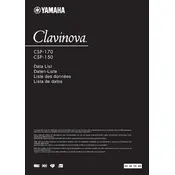
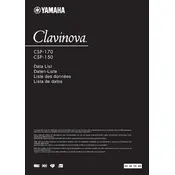
To connect your Clavinova CSP-150 to a smart device, use the Smart Pianist app. Ensure Bluetooth is enabled on your smart device, open the app, and follow the on-screen instructions to pair the piano.
If the keys are not responding, first check if the piano is properly powered on and connected. If the issue persists, try resetting the piano by turning it off and on. If the problem continues, consult a Yamaha technician.
To perform a factory reset, press and hold the highest white key while turning the power on. This will reset the piano to its original factory settings.
To maintain the CSP-150, regularly dust the keys and body with a soft, dry cloth. Avoid using harsh chemicals. Ensure that the piano is located in a stable environment with moderate humidity and temperature.
If there's no sound, check the volume settings and ensure the headphone jack is not occupied. Additionally, verify that the speakers are not muted in the settings.
To update the firmware, download the latest version from the Yamaha website onto a USB flash drive. Insert the drive into the piano's USB port and follow the on-screen instructions to complete the update.
Yes, the CSP-150 has a headphone jack located on the front panel. Simply plug in your headphones to practice quietly.
Use the Smart Pianist app to customize sound settings, such as reverb, chorus, and equalization, making sure the app is connected to your piano via Bluetooth.
If an error message appears, refer to the user manual for specific troubleshooting steps. If the error persists, contact Yamaha customer support for assistance.
To record, press the "Record" button and play your music. To play back, press the "Play" button. You can manage recordings using the Smart Pianist app for more advanced options.