Yamaha Clavinova CLP-735 MIDI Reference Guide
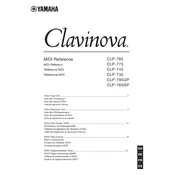
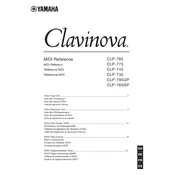
To connect your CLP-735 to a computer, use a USB cable to link the piano's USB TO HOST port to your computer's USB port. Ensure that the necessary Yamaha USB-MIDI driver is installed on your computer for compatibility.
First, check the volume setting and ensure the piano is not muted. If the issue persists, verify that the power cord is properly connected and the power is turned on. Additionally, inspect any connected headphones, as they may redirect audio output.
To reset the CLP-735 to its factory settings, press and hold the C7 key (the highest key on the keyboard) while turning on the power. This will restore the original settings.
Use a soft, dry cloth to gently wipe the keys. For more stubborn dirt, use a slightly damp cloth with a mild soap solution. Avoid using any chemical cleaners or excessive moisture.
To adjust touch sensitivity, press the [FUNCTION] button, then use the [-/NO] and [+/YES] buttons to navigate to the 'Touch Sensitivity' setting. You can choose from options such as 'Soft', 'Medium', 'Hard', or 'Fixed'.
Press the [REC] button, select the desired track using the [TRACK] buttons, and start playing your piece. Press [STOP] to finish recording. To play back, press the [PLAY] button.
Regularly dust the exterior with a soft cloth, avoid exposure to extreme temperatures or humidity, and keep liquids away from the instrument. It's also advisable to have professional servicing annually.
Ensure that the [SPEAKER] switch is set to 'ON', and check that no headphones are connected. Verify that the volume is not turned down completely and that the Local Control setting in the Function menu is set to 'ON'.
Yes, you can use headphones. Simply plug them into one of the two headphone jacks located at the front left of the piano. This will mute the speakers and allow private practice.
Press the [FUNCTION] button, then use the [-/NO] and [+/YES] buttons to navigate to the 'Transpose' setting. Adjust the pitch as desired, up to 12 semitones up or down.