Yamaha Clavinova CLP-685 Data List
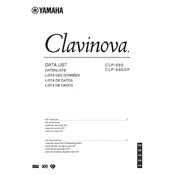
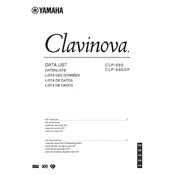
To perform a factory reset on the CLP-685, turn off the piano, then press and hold the highest white key while turning the power back on. This will reset the instrument to its original factory settings.
First, ensure there is no debris or obstruction between the keys. If the problem persists, gently clean around the keys with a soft cloth. If the issue continues, it may require professional servicing.
Use a USB cable to connect the piano's USB TO HOST port to your computer. Install the necessary Yamaha USB-MIDI drivers, and then you can use digital audio workstations (DAWs) to record.
Dust the piano regularly with a soft, dry cloth. Avoid placing it in direct sunlight or near heat sources. Use a keyboard cover when not in use and schedule regular professional maintenance checks.
Press the "Function" button, navigate to the "Touch Sensitivity" setting using the arrow keys, and select the desired sensitivity level: Soft, Medium, or Hard.
Yes, you can use headphones. Plug them into either of the two headphone jacks located on the left side beneath the keyboard. This will mute the speakers for private practice.
Check the volume settings and ensure they are not set too high. If using external speakers, verify all connections. If the problem persists, it may require technical support.
To change voices, press the "Voice" button to enter the voice selection mode, then use the arrow buttons to navigate and select your desired voice.
Yes, you can layer sounds. Press the "Dual" button, then select the first voice. Press the "Voice" button again to select the second voice. Both sounds will play simultaneously.
Press the "Function" button, navigate to the "Transpose" option, and use the arrow keys to adjust the pitch up or down as required.